Map users need to have a good experience when viewing and dynamically exploring the features being showcased. This course introduced basic layer property settings you can manage to provide a simplified, focused user experience.
Learning Objectives
Be able to perform the following:
* Use layer properties to control the visibility of features in ArcGIS Pro.
* Modify scale settings on a layer.
* Explain visibility settings.
* Define group layers.
* Explain the benefit of grouping layers.
* Modify scale range on a group layer.
* Define definition query.
* Create a definition query to display a subset of features.
Setting Scale
Creating a group layer is the best way to turn a group of related layers on and off at once.

Certificate
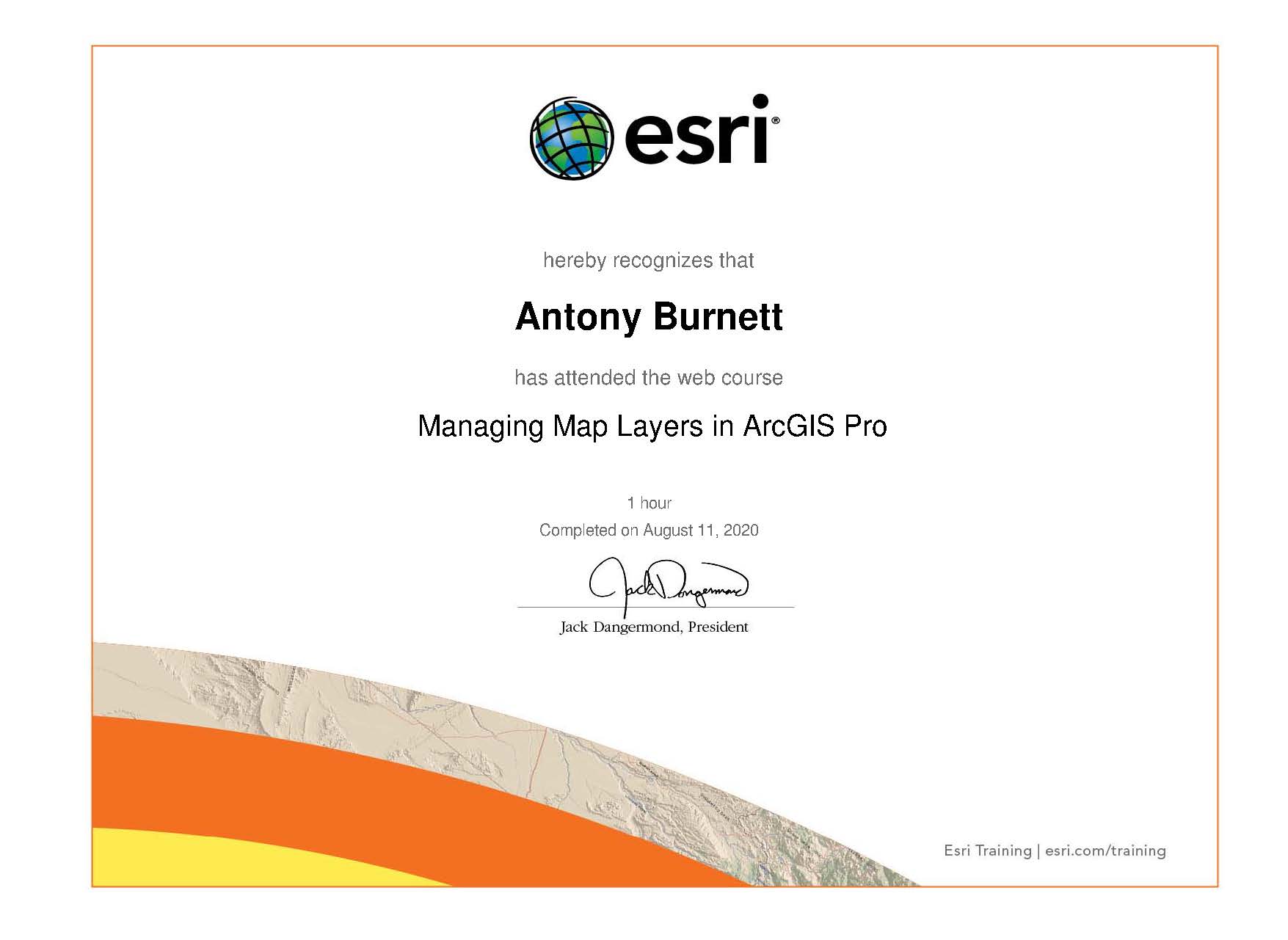

Recent Comments